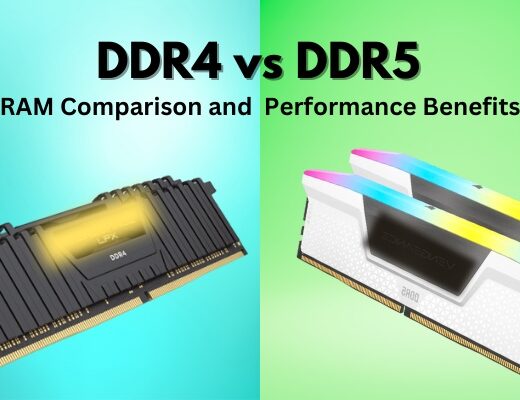WhatsApp Web, the desktop extension of the immensely popular WhatsApp mobile application, has rapidly become an integral part of the digital communication landscape. It offers the convenience of typing on a keyboard and seamlessly managing conversations on a larger screen. However, beyond its apparent utility lies a treasure trove of features waiting to be discovered. Let’s embark on a journey to explore ten remarkable WhatsApp Web features that might have slipped under your radar.
1. Enhanced Security with Fingerprint Authentication
Elevate your security measures by enabling fingerprint authentication for WhatsApp Web. Under ‘Settings,’ navigate to ‘Privacy and Security’ and activate ‘Fingerprint lock.’ This feature fortifies your privacy, allowing access only through verified fingerprints.
2. Personalized Notifications for Distinctive Alerts
Tailor your notification preferences to suit your style. Within ‘Settings,’ select ‘Notifications’ to customize alert tones, vibration patterns, and message preview. This level of customization ensures that you’re always alerted in a way that resonates with you.
3. Effortless Access to Starred Messages
Keep important messages at your fingertips. Simply click on a message and select the star icon to mark it as important. Later, you can retrieve these messages with ease by tapping on the three dots and choosing ‘Starred Messages.’
4. Efficient Storage Management
Optimize your storage by managing media efficiently. Head to ‘Settings,’ select ‘Storage and Data,’ and then ‘Manage Storage.’ Here, you can view and clear specific chats, groups, or media types, effectively freeing up space on your device.
5. Multitask with Multiple WhatsApp Web Sessions
Seamlessly manage several WhatsApp accounts or devices. By scanning the QR code with multiple devices, you can switch between different accounts and stay connected on all your devices from one centralized platform.
6. Private Replies within Group Chats
Engage in private conversations within a group. Right-click on a message and select ‘Reply privately’ to respond discreetly to a specific message without others in the group being aware.
7. Enhanced Productivity with Keyboard Shortcuts
Boost your efficiency with keyboard shortcuts. Learn and utilize essential shortcuts like Ctrl + N to start a new chat, Ctrl + E to archive a chat, and Ctrl + Shift + ] to navigate to the next chat. These shortcuts can significantly speed up your navigation within WhatsApp Web.
8. Adapt the Interface with Light and Dark Modes
Customize your interface to match your mood or preference. Head to ‘Settings,’ select ‘Theme,’ and toggle between light and dark mode to ensure a comfortable and visually pleasing browsing experience.
9. Confidential Conversations with Self-Destructing Messages
Safeguard your privacy with self-destructing messages. When creating a new group, click on the three dots, select ‘New group,’ and choose ‘Only Admins.’ Messages in such groups disappear after seven days, ensuring confidentiality and privacy.
10. Insightful Message Tracking with Message Info
Gain insights into your messages. Right-click on a sent message, select ‘Info,’ and witness a comprehensive breakdown of when your message was delivered, read, or played. This feature empowers you with valuable information about your message’s status.
Conclusion
WhatsApp Web isn’t merely a conduit for text-based communication. It’s a feature-rich platform designed to enhance user experience, privacy, and productivity. Explore these hidden features, unlock their potential, and revolutionize the way you interact in the digital realm. Stay connected, informed, and organized as you unearth the marvels of WhatsApp Web.